使用 Milvus 和 Crawl4AI 构建 RAG

Crawl4AI 为 LLM 提供极速、AI 就绪的网络爬取。开源且针对 RAG 优化,它通过先进的提取和实时性能简化了爬取过程。
在本教程中,我们将展示如何使用 Milvus 和 Crawl4AI 构建检索增强生成(RAG)流水线。该流水线集成了 Crawl4AI 用于网络数据爬取,Milvus 用于向量存储,以及 OpenAI 用于生成有洞察力、上下文感知的响应。
准备工作
依赖项和环境
首先,通过运行以下命令安装所需的依赖项:
$ pip install -U crawl4ai pymilvus openai requests tqdm
如果您使用 Google Colab,要启用刚刚安装的依赖项,您可能需要重启运行时(点击屏幕顶部的"Runtime"菜单,从下拉菜单中选择"Restart session")。
要完全设置 crawl4ai,请运行以下命令:
# 运行安装后设置
$ crawl4ai-setup
# 验证安装
$ crawl4ai-doctor
[36m[INIT].... → Running post-installation setup...[0m [36m[INIT].... → Installing Playwright browsers...[0m [32m[COMPLETE] ● Playwright installation completed successfully.[0m [36m[INIT].... → Starting database initialization...[0m [32m[COMPLETE] ● Database initialization completed successfully.[0m [32m[COMPLETE] ● Post-installation setup completed![0m [0m[36m[INIT].... → Running Crawl4AI health check...[0m [36m[INIT].... → Crawl4AI 0.4.247[0m [36m[TEST].... ℹ Testing crawling capabilities...[0m [36m[EXPORT].. ℹ Exporting PDF and taking screenshot took 0.80s[0m [32m[FETCH]... ↓ https://crawl4ai.com... | Status: [32mTrue[0m | Time: 4.22s[0m [36m[SCRAPE].. ◆ Processed https://crawl4ai.com... | Time: 14ms[0m [32m[COMPLETE] ● https://crawl4ai.com... | Status: [32mTrue[0m | Total: [33m4.23s[0m[0m [32m[COMPLETE] ● ✅ Crawling test passed![0m [0m
设置 OpenAI API 密钥
在此示例中,我们将使用 OpenAI 作为 LLM。您应该准备 OPENAI_API_KEY 作为环境变量。
import os
os.environ["OPENAI_API_KEY"] = "sk-***********"
准备 LLM 和嵌入模型
我们初始化 OpenAI 客户端来准备嵌入模型。
from openai import OpenAI
openai_client = OpenAI()
定义一个使用 OpenAI 客户端生成文本嵌入的函数。我们使用 text-embedding-3-small 模型作为示例。
def emb_text(text):
return (
openai_client.embeddings.create(input=text, model="text-embedding-3-small")
.data[0]
.embedding
)
生成测试嵌入并打印其维度和前几个元素。
test_embedding = emb_text("This is a test")
embedding_dim = len(test_embedding)
print(embedding_dim)
print(test_embedding[:10])
1536 [0.009889289736747742, -0.005578675772994757, 0.00683477520942688, -0.03805781528353691, -0.01824733428657055, -0.04121600463986397, -0.007636285852640867, 0.03225184231996536, 0.018949154764413834, 9.352207416668534e-05]
使用 Crawl4AI 爬取数据
from crawl4ai import *
async def crawl():
async with AsyncWebCrawler() as crawler:
result = await crawler.arun(
url="https://lilianweng.github.io/posts/2023-06-23-agent/",
)
return result.markdown
markdown_content = await crawl()
[INIT].... → Crawl4AI 0.4.247 [FETCH]... ↓ https://lilianweng.github.io/posts/2023-06-23-agen... | Status: True | Time: 0.07s [COMPLETE] ● https://lilianweng.github.io/posts/2023-06-23-agen... | Status: True | Total: 0.08s
处理爬取的内容
为了使爬取的内容便于插入到 Milvus 中,我们简单地使用"# "来分隔内容,这可以大致分离爬取的 markdown 文件中每个主要部分的内容。
def split_markdown_content(content):
return [section.strip() for section in content.split("# ") if section.strip()]
# 处理爬取的 markdown 内容
sections = split_markdown_content(markdown_content)
# 打印前几个部分以了解结构
for i, section in enumerate(sections[:3]):
print(f"Section {i+1}:")
print(section[:300] + "...")
print("-" * 50)
Section 1: Lil'Log
-
|
-
[ Archive ](https://lilianweng.github.io/posts/2023-06-23-agent/<h...
Section 2: LLM Powered Autonomous Agents Date: June 23, 2023 | Estimated Reading Time: 31 min | Author: Lilian Weng Table of Contents
- Agent System Overview
- [Component One: Planning](https://lilianweng.github.io/posts/2023...
Section 3: Agent System Overview# In a LLM-powered autonomous agent system, LLM functions as the agent's brain, complemented by several key components:
- Planning
- Subgoal and decomposition: The agent breaks down large t...
将数据加载到 Milvus
创建 collection
from pymilvus import MilvusClient
milvus_client = MilvusClient(uri="./milvus_demo.db")
collection_name = "my_rag_collection"
INFO:numexpr.utils:Note: NumExpr detected 10 cores but "NUMEXPR_MAX_THREADS" not set, so enforcing safe limit of 8. INFO:numexpr.utils:NumExpr defaulting to 8 threads.
关于 MilvusClient 的参数:
-
将
uri设置为本地文件,例如./milvus.db,是最方便的方法,因为它会自动利用 Milvus Lite 将所有数据存储在此文件中。 -
如果您有大规模数据,可以在 docker 或 kubernetes 上设置性能更高的 Milvus 服务器。在此设置中,请使用服务器 uri,例如
http://localhost:19530,作为您的uri。 -
如果您想使用 Zilliz Cloud,Milvus 的完全托管云服务,请调整
uri和token,它们对应于 Zilliz Cloud 中的公共端点和 API 密钥。
检查 collection 是否已存在,如果存在则删除它。
if milvus_client.has_collection(collection_name):
milvus_client.drop_collection(collection_name)
使用指定参数创建新的 collection。
如果我们不指定任何字段信息,Milvus 将自动创建一个默认的 id 字段作为主键,以及一个 vector 字段来存储向量数据。保留的 JSON 字段用于存储非模式定义的字段及其值。
milvus_client.create_collection(
collection_name=collection_name,
dimension=embedding_dim,
metric_type="IP", # 内积距离
consistency_level="Strong", # 支持的值为 ("Strong", "Session", "Bounded", "Eventually")。详见 https://milvus.io/docs/consistency.md#Consistency-Level
)
插入数据
from tqdm import tqdm
data = []
for i, section in enumerate(tqdm(sections, desc="Processing sections")):
embedding = emb_text(section)
data.append({"id": i, "vector": embedding, "text": section})
# 将数据插入到 Milvus
milvus_client.insert(collection_name=collection_name, data=data)
Processing sections: 0%| | 0/18 [00:00<?, ?it/s]INFO:httpx:HTTP Request: POST https://api.openai.com/v1/embeddings "HTTP/1.1 200 OK" Processing sections: 6%|▌ | 1/18 [00:00<00:12, 1.37it/s]INFO:httpx:HTTP Request: POST https://api.openai.com/v1/embeddings "HTTP/1.1 200 OK" Processing sections: 11%|█ | 2/18 [00:01<00:11, 1.39it/s]INFO:httpx:HTTP Request: POST https://api.openai.com/v1/embeddings "HTTP/1.1 200 OK" Processing sections: 17%|█▋ | 3/18 [00:02<00:10, 1.40it/s]INFO:httpx:HTTP Request: POST https://api.openai.com/v1/embeddings "HTTP/1.1 200 OK" Processing sections: 22%|██▏ | 4/18 [00:02<00:07, 1.85it/s]INFO:httpx:HTTP Request: POST https://api.openai.com/v1/embeddings "HTTP/1.1 200 OK" Processing sections: 28%|██▊ | 5/18 [00:02<00:06, 2.06it/s]INFO:httpx:HTTP Request: POST https://api.openai.com/v1/embeddings "HTTP/1.1 200 OK" Processing sections: 33%|███▎ | 6/18 [00:03<00:06, 1.94it/s]INFO:httpx:HTTP Request: POST https://api.openai.com/v1/embeddings "HTTP/1.1 200 OK" Processing sections: 39%|███▉ | 7/18 [00:03<00:05, 2.14it/s]INFO:httpx:HTTP Request: POST https://api.openai.com/v1/embeddings "HTTP/1.1 200 OK" Processing sections: 44%|████▍ | 8/18 [00:04<00:04, 2.29it/s]INFO:httpx:HTTP Request: POST https://api.openai.com/v1/embeddings "HTTP/1.1 200 OK" Processing sections: 50%|█████ | 9/18 [00:04<00:04, 2.20it/s]INFO:httpx:HTTP Request: POST https://api.openai.com/v1/embeddings "HTTP/1.1 200 OK" Processing sections: 56%|█████▌ | 10/18 [00:05<00:03, 2.09it/s]INFO:httpx:HTTP Request: POST https://api.openai.com/v1/embeddings "HTTP/1.1 200 OK" Processing sections: 61%|██████ | 11/18 [00:06<00:04, 1.68it/s]INFO:httpx:HTTP Request: POST https://api.openai.com/v1/embeddings "HTTP/1.1 200 OK" Processing sections: 67%|██████▋ | 12/18 [00:06<00:04, 1.48it/s]INFO:httpx:HTTP Request: POST https://api.openai.com/v1/embeddings "HTTP/1.1 200 OK" Processing sections: 72%|███████▏ | 13/18 [00:07<00:02, 1.75it/s]INFO:httpx:HTTP Request: POST https://api.openai.com/v1/embeddings "HTTP/1.1 200 OK" Processing sections: 78%|███████▊ | 14/18 [00:07<00:01, 2.02it/s]INFO:httpx:HTTP Request: POST https://api.openai.com/v1/embeddings "HTTP/1.1 200 OK" Processing sections: 83%|████████▎ | 15/18 [00:07<00:01, 2.12it/s]INFO:httpx:HTTP Request: POST https://api.openai.com/v1/embeddings "HTTP/1.1 200 OK" Processing sections: 89%|████████▉ | 16/18 [00:08<00:01, 1.61it/s]INFO:httpx:HTTP Request: POST https://api.openai.com/v1/embeddings "HTTP/1.1 200 OK" Processing sections: 94%|█████████▍| 17/18 [00:09<00:00, 1.92it/s]INFO:httpx:HTTP Request: POST https://api.openai.com/v1/embeddings "HTTP/1.1 200 OK" Processing sections: 100%|██████████| 18/18 [00:09<00:00, 1.83it/s]
{'insert_count': 18, 'ids': [0, 1, 2, 3, 4, 5, 6, 7, 8, 9, 10, 11, 12, 13, 14, 15, 16, 17], 'cost': 0}
构建 RAG
为查询检索数据
让我们指定一个关于我们刚刚爬取的网站的查询问题。
question = "What are the main components of autonomous agents?"
在 collection 中搜索问题并检索语义上排名前 3 的匹配项。
search_res = milvus_client.search(
collection_name=collection_name,
data=[emb_text(question)],
limit=3,
search_params={"metric_type": "IP", "params": {}},
output_fields=["text"],
)
INFO:httpx:HTTP Request: POST https://api.openai.com/v1/embeddings "HTTP/1.1 200 OK"
让我们看看查询的搜索结果
import json
retrieved_lines_with_distances = [
(res["entity"]["text"], res["distance"]) for res in search_res[0]
]
print(json.dumps(retrieved_lines_with_distances, indent=4))
[
[
"Agent System Overview#\nIn a LLM-powered autonomous agent system, LLM functions as the agent's brain, complemented by several key components:\n * Planning\n * Subgoal and decomposition: The agent breaks down large tasks into smaller, manageable subgoals, enabling efficient handling of complex tasks.\n * Reflection and refinement: The agent can do self-criticism and self-reflection over past actions, learn from mistakes and refine them for future steps, thereby improving the quality of final results.\n * Memory\n * Short-term memory: I would consider all the in-context learning (See Prompt Engineering as utilizing short-term memory of the model to learn.\n * Long-term memory: This provides the agent with the capability to retain and recall (infinite) information over extended periods, often by leveraging an external vector store and fast retrieval.\n * Tool use\n * The agent learns to call external APIs for extra information that is missing from the model weights (often hard to change after pre-training), including current information, code execution capability, access to proprietary information sources and more.\n\n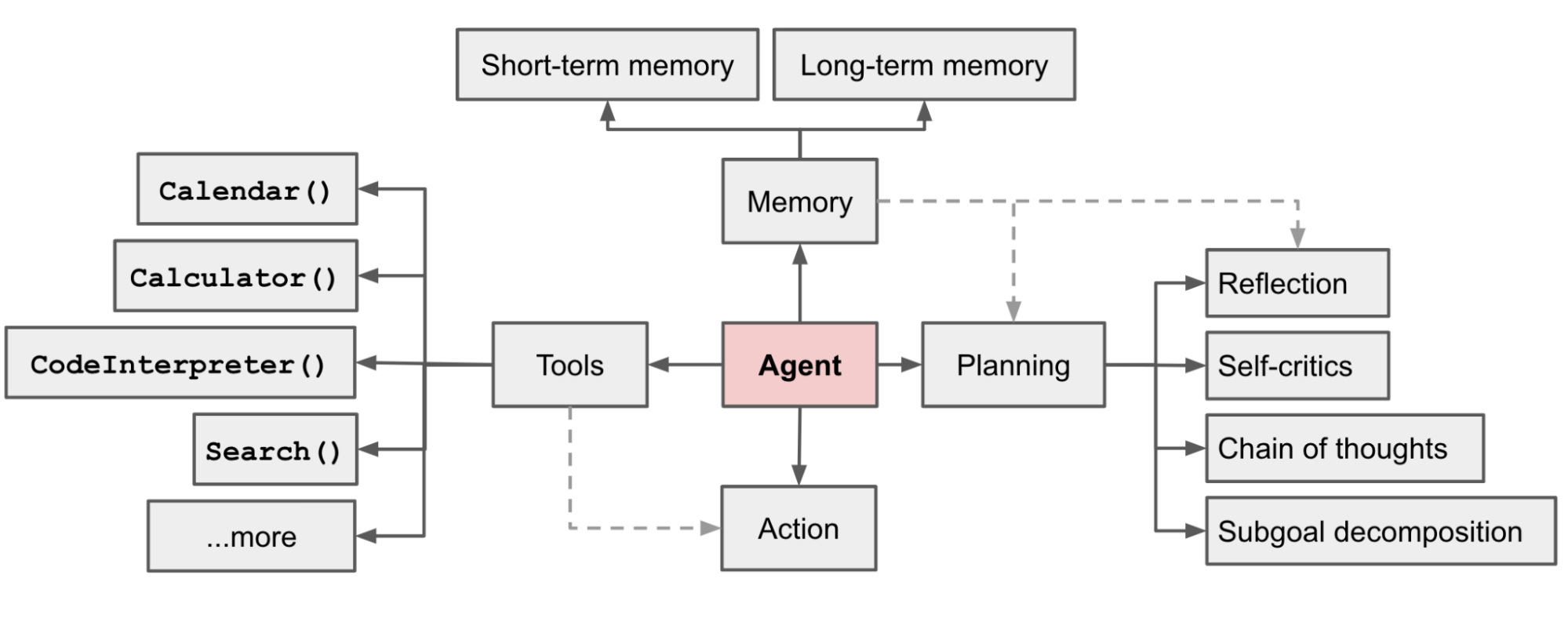 Fig. 1. Overview of a LLM-powered autonomous agent system.",
0.6433743238449097
],
[
"LLM Powered Autonomous Agents \nDate: June 23, 2023 | Estimated Reading Time: 31 min | Author: Lilian Weng \nTable of Contents\n * Agent System Overview\n * Component One: Planning\n * Task Decomposition\n * Self-Reflection\n * Component Two: Memory\n * Types of Memory\n * Maximum Inner Product Search (MIPS)\n * Component Three: Tool Use\n * Case Studies\n * Scientific Discovery Agent\n * Generative Agents Simulation\n * Proof-of-Concept Examples\n * Challenges\n * Citation\n * References\n\n\nBuilding agents with LLM (large language model) as its core controller is a cool concept. Several proof-of-concepts demos, such as AutoGPT, GPT-Engineer and BabyAGI, serve as inspiring examples. The potentiality of LLM extends beyond generating well-written copies, stories, essays and programs; it can be framed as a powerful general problem solver.",
0.5462194085121155
],
[
"Component One: Planning#\nA complicated task usually involves many steps. An agent needs to know what they are and plan ahead.\n#",
0.5223420858383179
]
]
Fig. 1. Overview of a LLM-powered autonomous agent system.",
0.6433743238449097
],
[
"LLM Powered Autonomous Agents \nDate: June 23, 2023 | Estimated Reading Time: 31 min | Author: Lilian Weng \nTable of Contents\n * Agent System Overview\n * Component One: Planning\n * Task Decomposition\n * Self-Reflection\n * Component Two: Memory\n * Types of Memory\n * Maximum Inner Product Search (MIPS)\n * Component Three: Tool Use\n * Case Studies\n * Scientific Discovery Agent\n * Generative Agents Simulation\n * Proof-of-Concept Examples\n * Challenges\n * Citation\n * References\n\n\nBuilding agents with LLM (large language model) as its core controller is a cool concept. Several proof-of-concepts demos, such as AutoGPT, GPT-Engineer and BabyAGI, serve as inspiring examples. The potentiality of LLM extends beyond generating well-written copies, stories, essays and programs; it can be framed as a powerful general problem solver.",
0.5462194085121155
],
[
"Component One: Planning#\nA complicated task usually involves many steps. An agent needs to know what they are and plan ahead.\n#",
0.5223420858383179
]
]
使用 LLM 获取 RAG 响应
将检索到的文档转换为字符串格式。
context = "\n".join(
[line_with_distance[0] for line_with_distance in retrieved_lines_with_distances]
)
为语言模型定义系统和用户提示。此提示与从 Milvus 检索到的文档组合在一起。
SYSTEM_PROMPT = """
Human: You are an AI assistant. You are able to find answers to the questions from the contextual passage snippets provided.
"""
USER_PROMPT = f"""
Use the following pieces of information enclosed in <context> tags to provide an answer to the question enclosed in <question> tags.
<context>
{{context}}
</context>
<question>
{{question}}
</question>
"""
使用 OpenAI ChatGPT 基于提示生成响应。
response = openai_client.chat.completions.create(
model="gpt-4o",
messages=[
{"role": "system", "content": SYSTEM_PROMPT},
{"role": "user", "content": USER_PROMPT},
],
)
print(response.choices[0].message.content)
INFO:httpx:HTTP Request: POST https://api.openai.com/v1/chat/completions "HTTP/1.1 200 OK"
The main components of autonomous agents are:
-
Planning:
- Subgoal and decomposition: Breaking down large tasks into smaller, manageable subgoals.
- Reflection and refinement: Self-criticism and reflection to learn from past actions and improve future steps.
-
Memory:
- Short-term memory: In-context learning using prompt engineering.
- Long-term memory: Retaining and recalling information over extended periods using an external vector store and fast retrieval.
-
Tool use:
- Calling external APIs for information not contained in the model weights, accessing current information, code execution capabilities, and proprietary information sources.